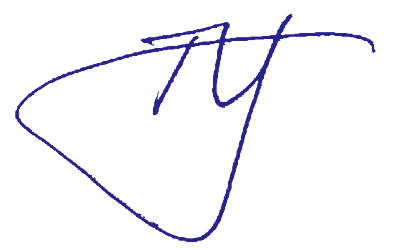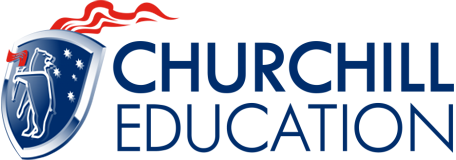Across industries, travel has been paused and face to face meetings cancelled in favour of virtual gatherings.
The decision to go virtual is a practical response to an uncertain environment.
It makes sense – but here’s the risk. We have all been in those virtual meetings that make us feel like we could use a snooze, turning voices into white noise and find us mindlessly scrolling on Facebook.
A lot of the time the battle was lost before it had even begun because leaders failed to put the energy into designing an engaging meeting from the outset.
Well, no more.
We need value from this time together so here are some practical ways to deliver engaging Virtual Meetings that pull your team in towards you, rather than pushing your team further away.
Here’s Five Action Steps to ensuring your online meetings get your people’s buy in from the very beginning.

Photo by Sam McGhee on Unsplash
1. Background Basics – Creating Visual Interest
Ever been on a virtual meeting where everything is just a sea of beige backgrounds?
Beige equals boring and you can already feel your brain beginning to look for more entertaining options – flipping in and out of programs on your desktop, emails, team chatter, the online news.
We have all become very attuned to digital variety. It is important to keep this in mind for virtual meetings. Our eyes look for movement, big items and bright colours to focus on.
Wherever possible, get your cameras on. People watching is much more interesting than voices alone – and it keeps us more accountable when we are online. You can see me and I can see you.
Find out what you’re eligible for
And then look at your setting – what’s behind you?
Banish the beige and stimulate the senses. You are the focus, and you don’t want to fade into the background.
Your Action Step:
If you have a laptop, here’s the good news – it is mobile. You can change locations. You can sit outside and take in nature. There is some interesting research that shows our brains respond really well to nature so we can use it to our advantage. Inject some of Mother Nature, green trees, blue skies, warm light and brighten your background.
If you are on a desktop set up, pivot your screen to get the best background possible. If you are stuck with that beige background, then get a little creative – print a free art poster and put it up on the wall behind you.
If you can’t change your background, remember that you are the focus too, so no beige clothing. Wear something dark or colourful and throw on a big smile ready to warmly welcome everyone.
Photo by Bruce Mars on Unsplash
2. Use a Warm-Up Act
Every Rockstar knows that the warm-up act matters. Those opening songs can get the crowd onside and enthusiastic for the main act to walk out on stage.
If we head to the cinema, we are played little snippets of movies to come that bring out the teasers – the laughs that make us want to come back for more, and help us settle in.
Even the footy is getting in on the act with pre-game shows. Take their lead, and plan your virtual meeting warm up act. Lift spirits and give people the chance to become present to what is coming through the screen in front of them.
Your Action Step:
Ditch the elevator music. Instead, get your meeting started early with a great playlist that gets people warmed up for you.
From playing something like the Black Eyed Peas “I gotta feeling” in the background to going all out and using a rolling event playlist from YouTube (you can choose which clip you start on), you can have everyone singing along and lifting their spirits before kick-off has even begun. (Just have someone stand by to skip over the ads on YouTube.)
Again, this is about getting our senses onboard – music can boost our mood and reduce our stress.
Make it work for you.
Photo by Martin Sanchez on Unsplash
3. Shut Down the Distractions
Remember how I said we focus on movement and colour?
Those computer program designers know it and use it to drag our attention to pop ups and notifications.
This is your time with your team. You want to make it count and you want people to connect.
Before the meeting kicks off, take the time to shut down distractions and eliminate the competition for their focus.
Your Action Step:
Close all other programs before the meeting kicks off. Put your mobile on silent and face down on the desk.
Ask your team to do the same. Tell them this meeting will run for a set period & stick to it.
Photo by Glenn Carstens-Peters on Unsplash
4. Your Opening Matters
The opening of any meeting is prime real estate in our brain’s focus.
There’s a simple principle that all leaders need to understand and use to our advantage. It is the principle of Primacy and Recency.
Our brains will focus in and retain the very first thing and very last thing in any sequence. When I was preparing jury addresses in a trial in my days as a barrister, primacy and recency was one of the key tools I used: the jury was going to remember the very first thing I shared and they were going to remember the very last thing I shared.
Find out what you’re eligible for
So, I would take special care to plan for my opening and closing. I would open with a story every time. Something that made the jury lean in, curious and willing to listen.
I have done the same thing in any training or speaking ever since.
Your Action Step:
Take the time to plan for your opening in your virtual meeting.
Make the opening something that makes people want to lean in and listen.
Stories are a great way to open. Tell them with enthusiasm.
And remember, your opening is expressed through your facial expressions, tone and demeanour: warmly welcome your team onboard, staring straight down the barrel of the camera. Smile as if they were right in front of you, because they are … virtually.
Photo by Adam Solomon on Unsplash
5. The Romper Room Principle: I See You Too
When it comes to virtual meetings, the Romper Room Principle is pure genius.
Romper Room was a children’s TV show, that anyone who grew up in Australia during the 70s will remember.
I watched it every day. Why?
Well, every day Miss Helena would look into a mirror frame (without the glass) and say, “I can see Catherine, and I can see Peter, I can see Randall and William, and I can see Sonia and Kylie.”
She would rattle off a list of children’s names and I would sit, waiting for her to say my name, to see me. She never did say my name, but I waited anyway.
We all need to be seen. We all want to belong. Plan to use a strategy to help people feel seen and part of the conversation from the outset.
Your Action Step
Whenever you can, use people’s names on the call. It keeps people listening and more engaged when they hear their names and the names of other people. You can do this in a variety of ways:
- Greet people by name – “Good to see you, Helen”
- Acknowledge work by name – “and that was some good work from your team, Ryan – especially appreciated that analysis, Peta”
- Invite input by name – “I’ll be looking to hear your thoughts, Mel”
- Reference information by including other people’s experience – “You’ll recall when we ran out that particular induction program, Jeff”
- Say goodbye by name – “Good to have you on the call today, Amanda”
There you have it: our Five Action Steps to ensuring your online meetings get your people’s buy-in from the very beginning.
We’d love to hear what song you choose for your Warm-Up act!
NEXT: Creating Connection when Teams are Physically Disconnected
Keep an eye out for our strategies for keeping team connection when you are working remotely.